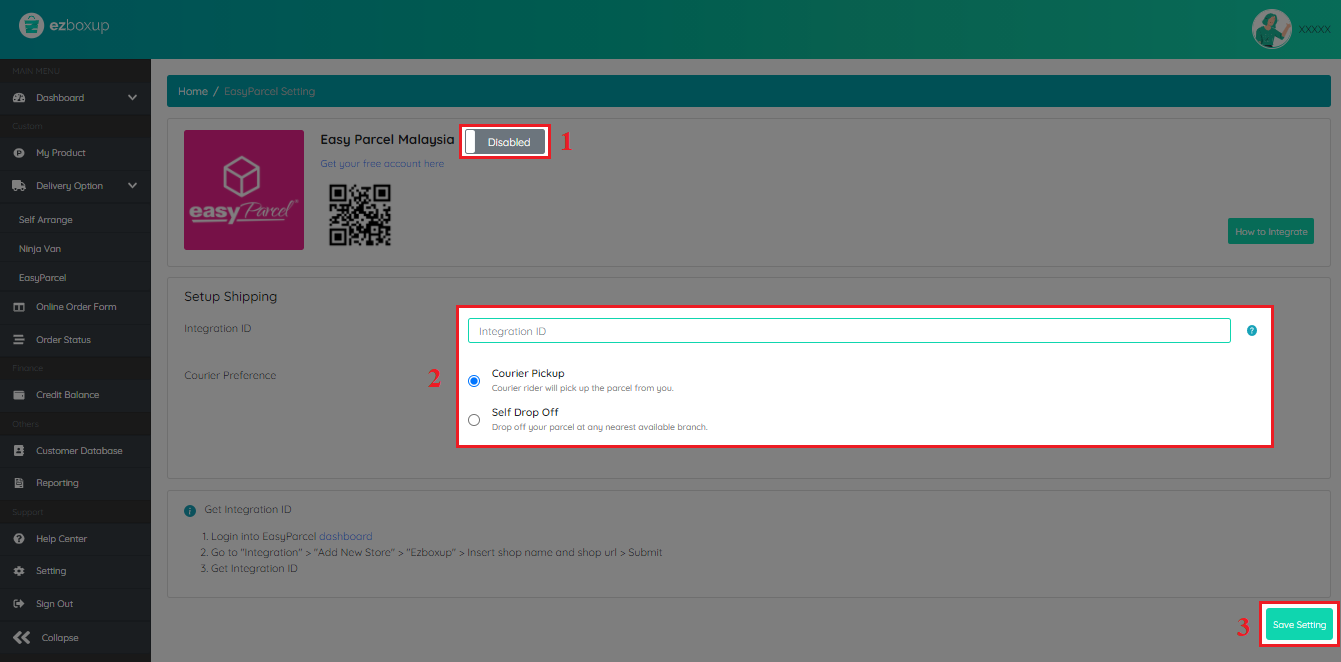How to set up Ezboxup?
Step 1: Click on “Integration”.

Step 2: Click “Add New Store”.

Step 3: Click on “Ezboxup”.
Step 4: Fill up all the details and click "Submit". Your integration is completed. Remember to copy the "API Key/ Integration ID" as well. (API Key/ Integration ID will be pasted on Ezboxup end).
Step 5: Click “Your Stores” and make sure your Ezboxup is activated.